The Panasonic 42″ 1080p Full HD Professional Plasma Display TH-42PF50U is a high-resolution multi-featured display designed for effective use in delivering professional presentations and in serving public areas. The resolution is a high definition 1920 x 1080 progressive, with progressive referring to the “p” in “1080p” and being the better of the two HD types. The display is 3D-capable and features two technologies that function together to reduce “double images” and to deliver sharp 3D images. An optional 3D IR transmitter and 3D eyewear are required for viewing 3D images.
An outstanding feature for presentations is wireless connectivity to computers and tablets. You can connect up to 16 of either and switch between them or have them all live on the screen at the same time, each in a portion of the screen. You can connect Mac or Windows computers, iPads or Windows tablets, and iPhones and iTouches. A wireless module, model # ET-WM200, sold separately, is required for wireless connectivity. It connects into one of the display’s two SLOT 2.0 slots. You can also wirelessly connect projectors. And you can also connect multiple displays to one computer, also wirelessly.
As for the display being great for public areas, aside from its having many image adjustment, auto operation, and remote monitoring functions, it has a durable screen designed to resist cracking if accidentally hit.
A comprehensive set of digital and analog inputs consists of HDMI, Composite, Component, DVI, VGA, M3, Wireless I/F, RS232C, RJ45, and a DC input for a 3D IR transmitter, (and two SLOT 2.0 function slots). These provide the connections necessary for just about every common application you may use the display for. If you’ll be using the display for public areas or personal use, you’ll be able to connect Blu-ray players by HDMI and TV tuner functionality by SLOT 2.0.
High Picture Detail
A 1920 x 1080 progressive resolution renders colors in deep detail.
Wide Viewing Angle
Yields very close to the same brightness and sharpness to someone standing several feet to the side of the display as to someone sitting right in front of it.
Sharp 3D Images
Fast-switching phosphors — coatings that emit light — and a feature that controls the emission of light, function together to deliver 3D images successfully by reducing “double image” looks. (3D is a combination of two identical images that if not treated right can overlap to produce double images.)
An optional 3D IR transmitter and 3D eyewear are required for viewing 3D images.
Wirelessly Connect a Computer, Tablet or Projector
You can connect up to 16 PCs or tablets and switch between them or have them all live on the screen at the same time, each in a portion of the screen. You can connect Mac or Windows computers, iPads or Windows tablets, and iPhones and iTouches. A wireless module, model # ET-WM200, sold separately, is required for wireless connectivity. It connects into one of the display’s two SLOT 2.0 slots. You can also wirelessly connect projectors. And you can also connect multiple displays to one computer, also wirelessly
Multi-Live Mode
Up to 16 computer or tablet screens can be displayed at the same time.
Multiple Transmission Mode
Images from one computer or tablet can be shown on up to 8 displays.
Image Adjustment Modes
A variety of image adjustment modes are available to select from to emphasize elements of an image in delivering presentations.
4x Digital Zoom
Enlarges a portion of an image up to four times and displays the portion in full screen.
Monitor Mode
Maintains white balance to keep a consistent brightness level along the length of a video, whereas normally different parts of a video have different brightness levels. Monitor Mode is useful in applications that require precise color reproduction.
Studio W/B Mode
Lets you set the color temperature that best matches a particular application.
1:1 Pixel Mode
If an image has a native resolution higher than 1920 x 1080, such as 2K, the display will scale it down to 1920 x 1080. 1:1 Pixel Mode can zoom in on a portion of the image and show it in its native resolution in full screen.
Display Size Setting
Reveals the top, bottom, right and left edges of an image that normally displays with the edges cut off.
Studio Gain Mode
Increases contrast to eliminate whiteout.
Portrait Zoom
Divides an image into three segments, enlarges the segment you select, and displays it vertically on the full screen.
Multi-Display
Enlarges images up to five times in 24 different configurations, both vertically and horizontally, enlarging by the same zoom ratio, such as 2 x 2 or 5 x 5, or by different ratios so to effectively use vertically or horizontally elongated spaces. (Some degradation occurs when images are enlarged. An appropriate air-conditioned environment is required because ambient temperature varies depending on the installation condition and location.)
Seam Hides Video Off Mode
Displays a full-screen image, including edges, especially useful for displaying text.
Auto-Operation and Other Useful Features
Especially helpful for public area uses, the below functions will help automate many functions of the display, conveniently control the display remotely, and protect it.
Display ID Control
A unique ID for the display, it’ll help prevent remote control errors if you’ll be connecting the display into a multi-display video wall. (An optional ID remote control is required.)
Weekly Command Timer
Lets you set many automated operations, including power on/off, image source selection, and screen saver functions. You can set these to activate at specific days and times.
Remote System Monitoring
Enables you to check the signal of the display from a distant location. You won’t need a monitoring camera but rather just a computer connected by a serial cable.
Screen Saver
You can select from a variety of screen savers to lower the risk of uneven phosphor aging, and you can set the screen saver to operate by auto timer.
Energy-Saving Functions
A broad range of environment-friendly functions help minimize energy consumption.
Comprehensive Set of Connections
Video and audio inputs can be independently connected, affording flexible combinations of images and sounds.
Inputs
HDMI, Composite, Component, DVI, VGA, M3, Wireless I/F, RS232C, RJ45, and a DC input for a 3D IR transmitter, (and two SLOT 2.0 function slots), make up a set of digital and analog inputs that provide the connections necessary for just about every common application you may use the display for.
SLOT 2.0 Function Slots
Two SLOT 2.0 function slots let you add various functions to the display. You can, for example, add TV tuner functionality by attaching a TV tuner function board.
Intuitive and Durable Display
To fully support use in public areas, the display is built tough and intuitive.
Durable Front Glass
Designed to resist cracking if accidentally hit.
Brightness Sensor
Detects the brightness of an environment and automatically adjusts its own brightness accordingly, increasing in bright lighting and decreasing in dark lighting, efficiently managing image delivery and power consumption.
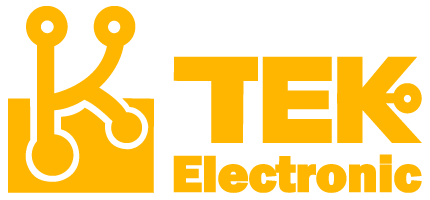



Đánh giá
Chưa có đánh giá nào.